
5 Tips to Master the Warzone COD Tactical Layout
Why Every Pro Player Uses the Tactical Layout in Warzone COD What Is the Tactical Layout and How Does It
If you’ve ever plugged in your PS5 controller and found it dead hours later, you’re not alone. I’ve encountered this issue myself and discovered several common reasons why your PS5 controller might not be charging — and how to fix it. The solution is often more straightforward than expected, from faulty cables to power source problems. In this article, I’ll walk you through the most likely causes and share the troubleshooting steps that worked for me.
It is common to encounter issues with charging devices over time, and the PS5 controller is no exception. Problems may arise suddenly, even when the controller was working fine before. Many factors can contribute to why your PS5 controller might not be charging. I cover common causes in this discussion, from hardware discrepancies to external factors. When I experienced this problem, I approached it step by step. This process allowed me to gradually understand the reason behind the failure to charge and find easy implementation solutions.
Even if the problem seems complex, the solution is often simple. The steps outlined here involve checking your charging cable, assessing the port’s condition, and testing different charging environments. I aim to ensure you have clear guidance to make an informed decision when troubleshooting your PS5 controller.
There are several explanations for why your PS5 controller may not be charging. I started by exploring the most common reasons why I encountered this issue. Here are some ideas that helped me narrow down the problem:
Once I began investigating the issue, the list above saved me many troubleshooting hours. Understanding the likely reasons behind the charging failure, I tested each possibility and systematically resolved my problem.
Once you know what might be wrong, I recommend the following troubleshooting steps. These are techniques I have used successfully to isolate the problem and restore charging functionality:
Following these steps helped me determine that a worn cable was often the culprit. Each troubleshooting step is designed to help you identify the problem methodically and without much guesswork. My experience shows that a process of elimination is effective when addressing charging issues.
Beyond the basic troubleshooting steps, I noticed a few extra precautions and maintenance tips to prevent recurring charging issues. These additional pointers might be helpful for the long-term care of your PS5 controller.
Use Original Accessories: Using the original USB cable and charger provided by the manufacturer helps reduce issues. Third-party wires may not always meet the exact electrical specifications required, which might lead to inconsistent charging performance.
Store the Controller Properly: Keeping the controller in a dry and dust-free environment helps prevent debris buildup. I store mine where dust is less likely to accumulate in its charging port.
Avoid Overcharging: Even though modern devices are designed to cut off power when the battery is full, continuously charging it excessively can affect its lifespan. Unplugging the controller once fully charged has helped maintain battery health over time.
Regular Maintenance: I occasionally clean the charging port on both the controller and cable connectors. Using a clean, dry cloth and avoiding harsh chemicals helps maintain a good connection. This regular check helps me avoid unexpected charging failures.
Monitor Temperature Levels: Charging in extreme temperatures can affect performance. I keep my console and controllers in a location with stable temperatures. Excess heat or cold can harm both battery and charging components.
Implementing these extra tips has often saved me time and prevented repeat issues. They form part of a broader approach to maintaining all my gaming gear in optimal condition.
Over time, the issue with a non-charging PS5 controller may involve more than a simple cable replacement or port cleaning. It is essential to take a holistic approach to Maintenance and troubleshooting. In addition to the basic checks, consider examining the environment where you use your controller. For instance, high-humidity areas or locations with many dust particles can contribute to buildup inside sensitive connectors. Being methodical about keeping the area clean can go a long way in preventing charging hiccups.

Another aspect I have found helpful is testing the controller with different devices altogether. If available, try charging the controller on a computer or a powered USB hub. This additional step can help you determine whether the issue is isolated to the console’s power output or whether it might be a more internal problem with the controller’s circuitry. In some cases, I have even used a multimeter to check if the voltage output from a cable meets the recommended specifications. Although this might seem overkill, these detailed checks can be helpful when standard troubleshooting fails.
For those who take gaming very seriously, investing time in a detailed exploration of potential issues can save a lot of frustration later. I recommend that fellow gamers not only stick to the basic steps but also consider these advanced checks if problems persist. Sometimes, a minor glitch could be a symptom of a more significant hardware issue requiring professional repair or controller replacement.
Maintaining a log of when charging issues occur can also be very useful. Keeping track of the conditions—such as ambient temperature, the age of the cable, and even what games or applications were running at the time—can offer valuable insights. This kind of systematic record-keeping has helped me quickly spot recurring themes and address them before they evolve into more significant problems.
Many people have similar questions when encountering charging problems with their PS5 controllers. I have compiled a few common queries and my answers based on personal experience and thorough research.
Question: Why will my controller sometimes show it is charging but then turn off before it’s complete?
Answer: This behavior might indicate an issue with the battery or the cable. I have found that a worn cable or a faulty connector can cause intermittent charging. Testing with an alternative cable usually clarifies if the problem lies with the accessories.
Question: Can software updates affect charging?
Answer: There are cases where firmware bugs on the PS5 or the controller can interfere with the charging process. I always check for updates and install them promptly to ensure my setup works correctly. Keeping the system updated reduces the likelihood of such glitches.
Question: Is it safe to use a third-party charging cable?
Answer: While many third-party cables work well, they do not always match the quality of the original accessories. To minimize risks, I prefer to use the cable supplied by the manufacturer. If you decide on a third-party option, ensure it is certified and meets the exact specifications for safe charging.
Question: What should I do if none of the troubleshooting steps work?
Answer: If you have tried all the basic techniques and still encounter issues, it may be time to consult a professional or the manufacturer’s support team. Persistent problems suggest a deeper hardware issue that needs repair or replacement. My approach has always been to exhaust all simple fixes before seeking professional help.
Solving the charging issue on a PS5 controller has involved a mix of simple troubleshooting and regular Maintenance. I have seen that most problems can be resolved by testing the cable, cleaning the charging ports, updating the system, and properly caring for the device. When issues persist, reaching out to a professional resource has proven useful.
This article covers the leading causes and remedies for a controller that fails to charge. Each step I have taken builds on the idea that patience and methodical testing help resolve hardware issues. My experience has proven that many minor problems can be addressed with straightforward solutions.
Please check your accessories regularly and keep your system updated. A little effort in maintaining your gear can save time and hassle later. Consider professional assistance if you notice the charging problem continuing despite these steps. Your gaming experience depends on reliable controller performance. Taking care of your device now helps secure uninterrupted play sessions in the future.
Regular care not only guards against charging hiccups but also extends the life of your PS5 controller. I have found that a routine inspection and proper maintenance are essential. As you continue to enjoy your gaming sessions, keeping this in mind will ensure your controller is always ready for action. Power up your game, and may your controller charge reliably whenever needed.
In addition to what has been discussed, I have learned that small details matter significantly over the long haul. Regularly checking for tiny cracks in the USB cable or gently brushing away accumulated dust can dramatically affect performance. Taking a few minutes to perform these additional measures can prevent future charging interruptions and ultimately boost your gaming setup. Recording your findings and adjustments helps you understand when it might be time to replace a seemingly minor part before it becomes a major headache.
Thanks for taking the time to read, Why Your PS5 Controller Might Not Be Charging — And How To Fix It. If you liked it, read, The Importance Of Strategy In FPS Games: Not Just A Shooting Spree.
Ask Questions: If you have any questions, leave them in the comments below.
Happy Gaming!

Why Every Pro Player Uses the Tactical Layout in Warzone COD What Is the Tactical Layout and How Does It

Best Aim Trainer for Warzone (Aiming.pro): Why Every Player Should Be Using It If you’re looking for the Best Aim
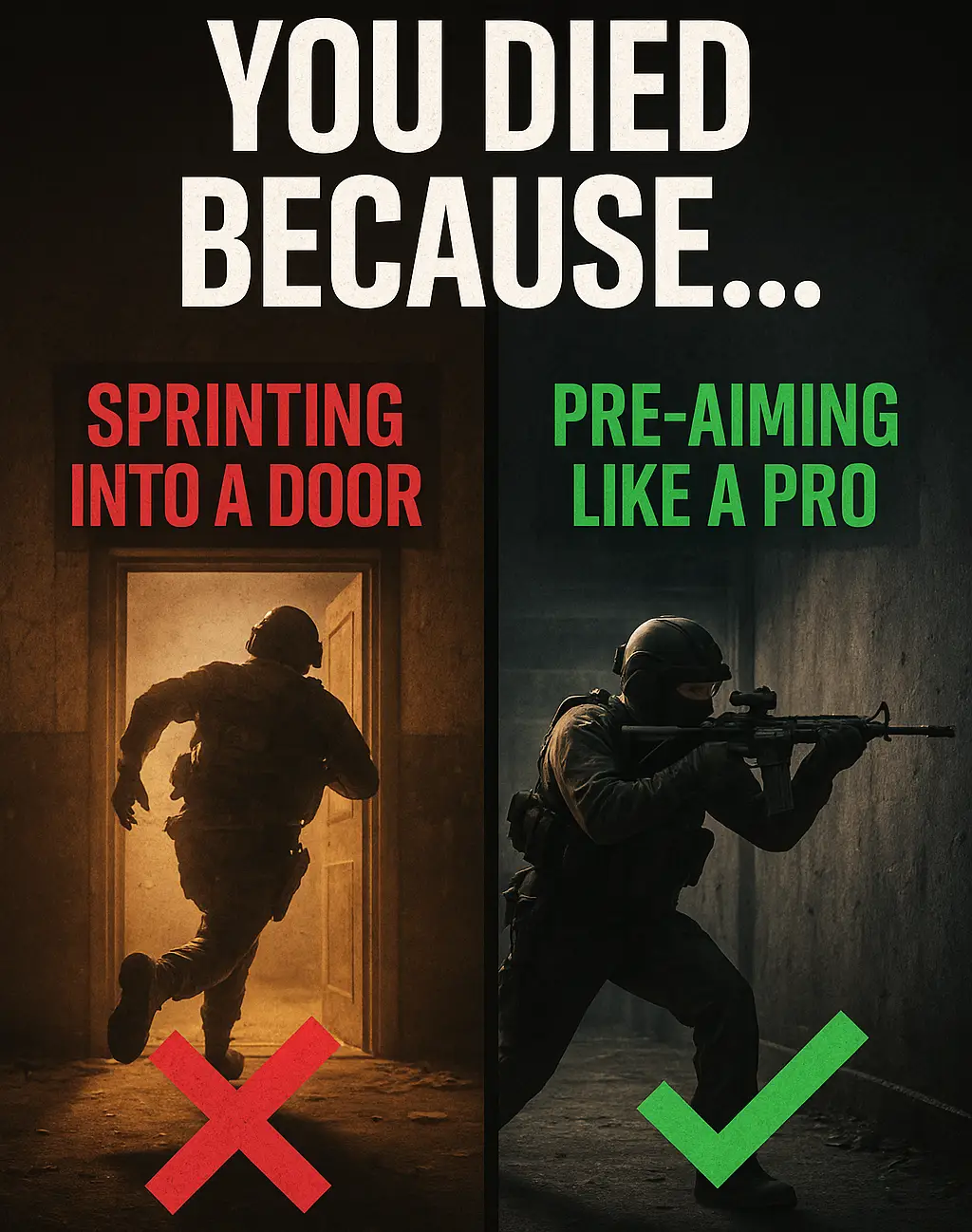
Warzone Sprint-to-Fire Delay Explained (Top 5 Secrets to Win More Fights in 2025) Field Brief: Understanding Warzone Sprint-to-Fire Delay “The