
5 Tips to Master the Warzone COD Tactical Layout
Why Every Pro Player Uses the Tactical Layout in Warzone COD What Is the Tactical Layout and How Does It
Table of Contents
ToggleIf you’re serious about improving in Call of Duty: Warzone, mastering the Warzone COD Tactical Layout is one of the smartest upgrades you can make. The Warzone COD Tactical Layout changes how you crouch, aim, and move — giving players a competitive advantage in every match. This controller setup, favored by countless professional and competitive players, gives you a faster and more precise way to move, shoot, and react during high-pressure situations.
The Tactical Layout changes how your controller handles core movements, such as crouching, sliding, and melee attacks — making every engagement smoother and more efficient. For players who want to dominate, switching to the Warzone COD Tactical Layout can significantly enhance their performance and consistency in wins.
In Warzone COD, the Tactical Layout changes the default controller button mapping by swapping the melee and crouch/prone buttons. On most controllers, this means the right stick (R3) now becomes crouch/prone/slide, while Circle/B/becomes the melee.
This single change completely redefines movement control — giving players the ability to drop-shot, crouch spam, and slide while keeping their thumbs on the sticks. For fast-paced gameplay, where milliseconds can mean the difference between victory and defeat, this adjustment can be the deciding factor between surviving a gunfight and being sent back to the Gulag.
| Feature | Default Layout | Tactical Layout |
|---|---|---|
| Melee | Right Stick (R3) | Circle/B |
| Crouch/Prone/Slide | Circle/B | Right Stick (R3) |
| Reaction Speed | Moderate | Faster (less thumb movement) |
| Control | Standard | High Precision |
| Used By | Casual Players | Competitive Players |
Pro players switch because the Tactical Layout minimizes thumb movement, allowing faster reaction times and continuous aim tracking while performing evasive maneuvers.
In a head-to-head 1v1 scenario, being able to instantly crouch or drop-shot while maintaining your aim gives a massive advantage. This forces opponents to adjust their aim vertically, disrupting their shot rhythm and making it more challenging for them to hit the target.
For instance, imagine facing an enemy at Superstore. You engage, and instead of strafing only left-right, you crouch mid-fight while keeping aim locked. The opponent’s aim momentarily shifts — you win the fight. That’s Tactical Layout in action.
Warzone rewards smooth, consistent movement. Tactical Layout allows seamless integration of slide cancelling, crouch peeking, and quick cover utilization.
Pro players like Symfuhny and Aydan have often mentioned that Tactical Layout enhances their micro-movement precision — helping them survive longer and win more gunfights.
By keeping your right thumb on the stick, you maintain constant aim control, even during intense firefights. This helps reduce panic shots and improves accuracy in mid-range engagements, especially when strafing behind cover.
The Warzone COD Tactical Layout helps players maintain aim precision while crouching or slide-cancelling
In tight areas like Hospital or Apartments, every frame counts. When an opponent pushes through a doorway, dropping instantly (via Tactical crouch) forces them to over-aim, missing critical headshots. You return fire, staying low and steady — the fight’s yours.
When rotating through open terrain near the Airport or Quarry, slide cancelling becomes crucial. With Tactical Layout, players can chain slides and jumps without removing their thumbs from the sticks, maintaining total control and visibility at all times.
During a 4v4 gunfight, being able to revive while drop-shooting or crouching behind partial cover keeps your teammate alive longer. Tactical Layout’s ergonomics make such complex movements fluid and instinctive.
Open Warzone Settings → Controller
Under “Button Layout Preset,” choose Tactical
Test crouch/prone with R3 and melee with Circle/B
Adjust Deadzone and Sensitivity to match your comfort
Practice in Private Matches before heading into Ranked or Battle Royale
Switching layouts requires a week or two of adaptation. Focus on drills such as:
Drop-shot practice in Bot Lobbies
Repeated crouch-fire control in Rebirth Resurgence
Slide-cancel routes in Training Ground
Adapting to the Warzone COD Tactical Layout takes practice, but once you do, it feels natural and instinctive. After consistent practice, your brain will naturally rewire, improving instinctive reactions in crucial moments.
Many new players spam crouch too often, exposing themselves unnecessarily. Learn to time your crouches mid-fight, especially when challenging corners.
When players first switch, they sometimes mistime jumps or fail to link slides properly. Record short clips of your movement — analyze where your rhythm breaks and refine your timing until it becomes fluid.
Play Mini Royale or Plunder modes to hone your positioning and camera control skills. The Tactical Layout helps you maneuver without compromising your aim during fast rotations.
Before every session:
Spend 10 minutes in the Firing Range practicing crouch and slide shots
Perform snap aim drills to target small objects
End with close-quarter fights against bots
This creates neural familiarity, improving your responsiveness in real matches.
1. What does Tactical Layout do in Warzone COD?
A: It swaps the melee and crouch buttons, allowing you to crouch, slide, and prone using the right stick for faster reactions and better control.
2. Is Tactical Layout better than Default?
A: Yes, for competitive play. Tactical Layout minimizes thumb movement, improving reaction time and movement precision.
3. Does Tactical Layout work on all controllers?
A: Absolutely. It’s compatible with all PlayStation and Xbox controllers.
4. How long does it take to master Tactical Layout?
A: Usually 1–2 weeks of consistent practice, depending on your gameplay frequency.
5. Can I still melee quickly with Tactical Layout?
A: Yes, though it moves to Circle/B, you can rebind it or use paddles for quicker access.
6. Do professional Warzone players use Tactical Layout?
A: Most do — including top-tier streamers and esports players — because it offers maximum control during high-pressure gunfights.
Ultimately, switching to the Warzone COD Tactical Layout is the key to unlocking your full potential in every Warzone match. Once mastered, it gives you faster reaction speed, better aim control, and a tactical advantage that separates casuals from pros.
For players serious about competitive improvement, the Tactical Layout serves as the foundation for mastering movement and dominating firefights. Once you adapt, you’ll never go back.
Suppose you want to refine your shooting precision further. Check out our complete guide on how to Improve Aim in Warzone COD. In that case, it breaks down aim assist control, recoil management, and precision drills designed for Tactical Layout players.
For official information about Warzone, check out the Call of Duty Official Website.

Why Every Pro Player Uses the Tactical Layout in Warzone COD What Is the Tactical Layout and How Does It

Best Aim Trainer for Warzone (Aiming.pro): Why Every Player Should Be Using It If you’re looking for the Best Aim
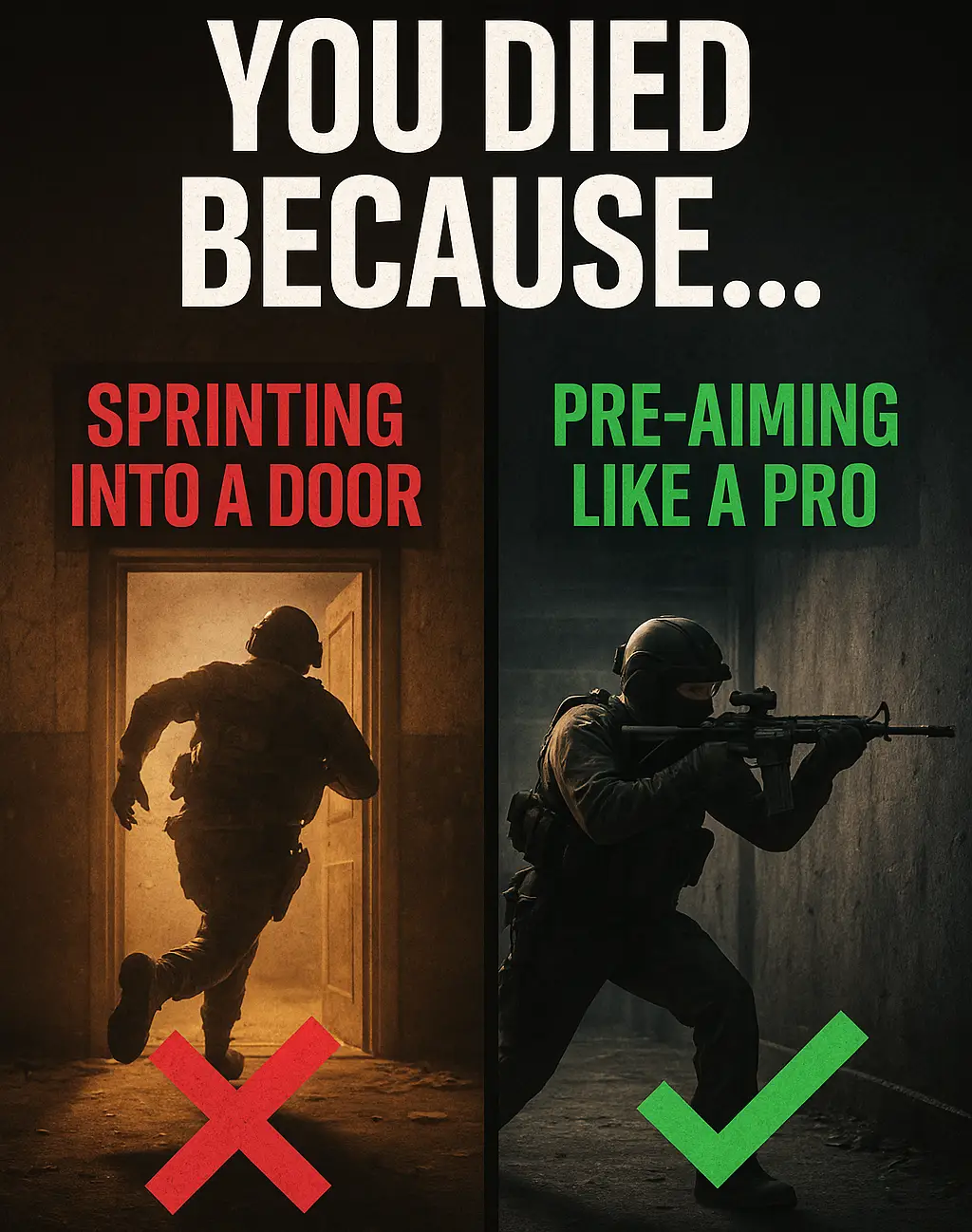
Warzone Sprint-to-Fire Delay Explained (Top 5 Secrets to Win More Fights in 2025) Field Brief: Understanding Warzone Sprint-to-Fire Delay “The