
5 Tips to Master the Warzone COD Tactical Layout
Why Every Pro Player Uses the Tactical Layout in Warzone COD What Is the Tactical Layout and How Does It
Table of Contents
ToggleIn this Stream Channel Logo Design guide, you’ll learn how to turn your creative ideas into a professional brand identity that stands out on Twitch, YouTube, or Kick. Your logo is the face of your brand. It’s what viewers remember long after the stream ends. In this guide, I’ll walk you through how to design the perfect logo for your stream channel — one that captures your style, attracts new followers, and gives your content a professional edge. Whether you’re streaming on Twitch, YouTube, or Kick, your logo sets the tone for everything you create.
When I launched EliteTeddy, I didn’t just want to stream games—I wanted to create a space where gamers could come together, share hilarious moments, and enjoy the rush of FPS gameplay.
The first decision was to choose a domain name that represented my brand. EliteTeddy.com had a personal meaning; I needed the logo to reflect that identity. The vision? A teddy bear ready for war—tactical gear, gritty, high-energy vibes, just like the FPS games I play.
Here’s how you can brainstorm your look:
When working on your Stream Channel Logo Design, focus on simplicity, color balance, and readability.
Start by answering these questions:
My channel, EliteTeddyGamer, is all about fast-paced FPS action with a touch of humor. I wanted something that conveyed energy and precision.
Before opening any design software, sketch your ideas. Here’s why:
I sketched a teddy bear wearing tactical gear, a fun yet intense image that captures the spirit of my channel.
Color is one of the most important aspects of a logo. It speaks to your brand’s identity without a single word.
For EliteTeddy, I chose:
When picking colors, stick to 2-3 primary colors for simplicity and strong brand recognition. Test them in light and dark modes to ensure they work well across all platforms.
Your logo’s font must be readable, especially on mobile or in small sizes like Twitch icons.
For my logo, I chose a bold, blocky font to match the military vibe of my teddy bear character. Pick a font that complements your channel’s personality, whether sleek and modern or playful and fun.
Pro tip: If your channel name is long, keep the font legible and straightforward—avoid overly stylized fonts that could reduce readability.
Now that you’ve sketched your idea, selected colors, and picked the perfect font, it’s time to combine everything into a digital logo. Use tools like Canva, Adobe Illustrator, or Procreate to bring your vision to life.
Play around with different layouts—sometimes, minor spacing, size, or alignment tweaks can make a huge difference. Don’t stress if it’s not perfect initially; your logo should reflect your unique gaming identity.
Designing a logo for your stream doesn’t need to be intimidating. It’s all about capturing your channel’s vibe in a clear, simple, and memorable way.
If designing a logo feels overwhelming, here are some tools and services that can help:
If you want a more customized look, consider hiring a designer who specializes in Stream Channel Logo Design for streamers.
Mastering Stream Channel Logo Design is more than an art — it’s how you visually define who you are as a creator and how your audience remembers you.
Your logo is essential to your brand—it should reflect your gaming personality and help viewers remember your channel. Don’t be afraid to experiment, sketch, and have fun with the process. If you need professional help, there are plenty of talented designers available to bring your vision to life!
Thanks for reading How I Designed My First Logo For My Streaming Channel. You can also read Beyond The Lobby: The Discipline Behind Elite Gameplay.
Happy Gaming!

Why Every Pro Player Uses the Tactical Layout in Warzone COD What Is the Tactical Layout and How Does It

Best Aim Trainer for Warzone (Aiming.pro): Why Every Player Should Be Using It If you’re looking for the Best Aim
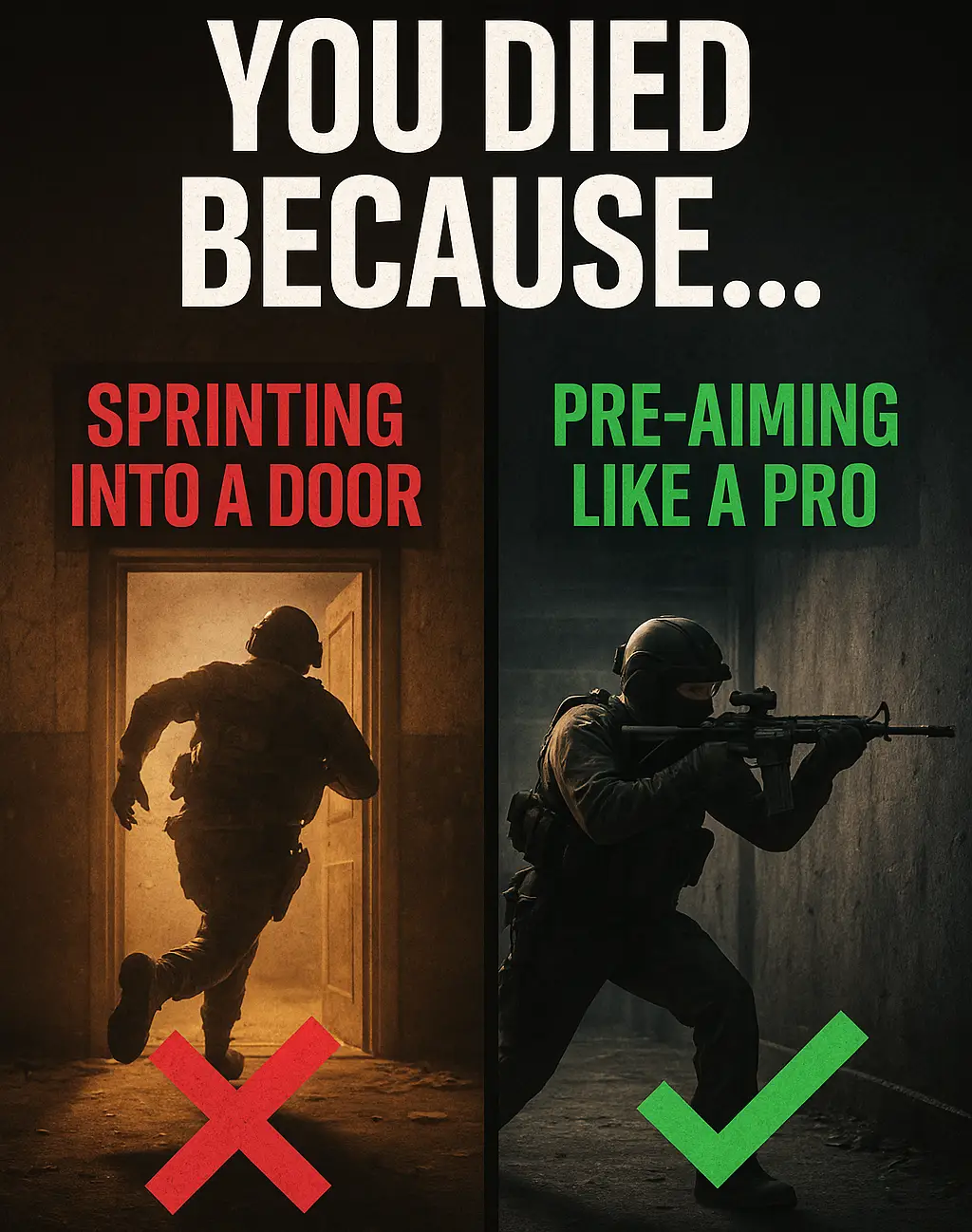
Warzone Sprint-to-Fire Delay Explained (Top 5 Secrets to Win More Fights in 2025) Field Brief: Understanding Warzone Sprint-to-Fire Delay “The