
5 Tips to Master the Warzone COD Tactical Layout
Why Every Pro Player Uses the Tactical Layout in Warzone COD What Is the Tactical Layout and How Does It
Understanding the features of the DualSense controller opens up a whole new level of gaming. In this guide, I’ve shared my insights and practical tips to help you get the most out of your controller. It enhances your experience and lets you enjoy every moment of your gameplay.
The DualSense controller brings many interesting functions that can transform your gaming sessions. I have spent considerable time checking out these functions so I can explain them clearly. The controller includes adaptive triggers, refined haptic feedback, a built-in microphone, and advanced motion sensors. Each component works together to make your interactions feel more natural and exciting.
One of the significant innovations in the DualSense controller is the adaptive trigger system. This feature adjusts resistance based on what is happening on screen, allowing you to feel tension when pulling a bow or pressure when accelerating in a race. This simple inclusion makes each game feel more immersive. It turns daily into a more intense and responsive experience that redefines control.
Another significant feature is the haptic feedback. Traditional rumble functions have been stepped up to offer a more detailed range of sensations. I often feel subtle cues that help indicate in-game events like environmental changes or impacts during combat sequences. The controller also contains a touchpad and built-in speakers that enhance gameplay by providing audio cues and alternative ways to interact with games. Over time, understanding these features has changed how I approach my game sessions, making every moment richer and more engaging.
To put the controller features into perspective, I often compare them to standard gamepad functions. Imagine a racing game where the adaptive triggers simulate the pressure on an accelerator pedal. Here is how the main features work:
When using the DualSense controller, it is essential to understand what each feature contributes to your overall experience. This clarity lets you decide which games best incorporate these functions into their mechanics, giving you a better chance to tailor your play style to the game’s design.
Several examples show how game developers use DualSense features to increase immersion. I remember first playing a racing game that utilized adaptive triggers. Here is a simple breakdown of how you can experience these improvements yourself:
This example shows that even one game can fully utilize the controller’s features to bring a new level of interactivity. Try different titles to see which best uses the adaptive triggers and the stepped-up haptic feedback on the DualSense controller.

Innovative customization can make your gaming sessions more comfortable and engaging. I have found several effective ways to adjust the DualSense settings to suit your style. The process may involve using console settings, updating firmware, or remapping controller buttons. Here are some practical steps I recommend:
1. Updating Your Controller Firmware
It is essential to keep your controller firmware up to date. Manufacturers regularly provide updates that may include adaptive triggers and haptic feedback improvements. I always ensure my controller is updated to take advantage of these improvements. You can check for updates through your console or a dedicated PC application. Keeping firmware current means that your controller consistently performs at its best.
2. Adjusting Console and In-Game Settings
Both your console settings and in-game configurations offer options to tweak DualSense functionalities. I sometimes experiment with sensitivity levels and vibration strengths until I find a balance that suits my gaming style. Many menus allow you to customize mappings, audio levels, and even the brightness of the controller’s light bar. This process lets you craft a personalized gaming experience that fits your preferences.
3. Exploring Game-Specific Profiles
Some games include options to create profiles that change how DualSense features behave during gameplay. I have used these profiles to adjust trigger sensitivity in shooting games or fine-tune adventure games’ tactile feedback. This step is beneficial if you play a variety of game genres and want each to have its unique feel.
By making these minor adjustments, I have improved my control and enjoyment of the game. Please explore the settings and see which combinations work best. Sometimes, even slight modifications can make a huge difference in how connected you feel to the game.
For gamers looking to maximize the benefits of the DualSense controller, here are some extra tips that can help you get even more out of your setup. First, consider experimenting with different controller grips and seating positions. Adjusting your physical stance while playing can give you a more comfortable and responsive gaming experience. This reduces fatigue over long sessions and lets you pick up on subtle differences in tactile feedback that might go unnoticed.
Next, consider pairing your controller adjustments with in-game strategy sessions. Every little tweak can add to your overall performance when playing high-intensity games. Spend a few moments before starting a game to test various settings. Try changing the vibration intensity or the trigger sensitivity and then play a short session to see what feels best. Over time, you will learn to appreciate how these adjustments can fine-tune your reactions and improve your overall gameplay. This proactive approach means you are always in tune with what the game requires at any given moment.
Furthermore, don’t hesitate to engage with online communities and forums dedicated to the DualSense controller. Gamers worldwide share experiences, troubleshooting tips, and creative ways to modify their settings. Learning from others can be an essential resource, as someone might have already figured out a configuration that perfectly matches your gaming style. By collaborating and sharing insights, you can pick up new techniques that might take years to discover.
If you are new to advanced controller features, slowly set one at a time. Experiment with adaptive triggers during gaming sessions and note how each change affects your experience. Taking a methodical approach gives me more control over the overall feel of my games.
This hands-on experimentation helps you understand the full potential of your DualSense controller. Stumble upon what feels best as you adjust settings for various game types. Whether you are a casual gamer or enjoy detailed feedback, the DualSense controller has something to offer everyone. Exploring these settings can be fun and even addictive as you discover new ways to appreciate every aspect of your gaming setup.
You can easily access many options through your console’s settings menu or directly within your favorite games. Remember, every slight adjustment allows a more personalized gaming session. Tailoring your experience can improve gameplay performance and a deeper connection to the games you love.
Do you have something to share or ask about the DualSense controller? Don’t hold back—your experiences or questions could help others learn, too! Your feedback can help others discover new ways to personalize their experiences. I have learned a lot from following discussions and reading advice from fellow gamers. Each story and question adds value, opening up fresh perspectives on how to best use the controller.
Feel encouraged to leave a comment or join forums where you can check in with others about customization tips and troubleshooting techniques. Honest conversations and shared experiences have helped me refine my approach. These discussions boost your gaming journey by revealing practical adjustments and insights that might be overlooked.
Thanks for reading How to Use The DualSense Controller Features. If you like it, read Review: The PlayStation DualSense Edge: A Game Changer For Competitive Players.
Ask Questions: If you have any questions, leave them in the comments below.
Happy Gaming!

Why Every Pro Player Uses the Tactical Layout in Warzone COD What Is the Tactical Layout and How Does It

Best Aim Trainer for Warzone (Aiming.pro): Why Every Player Should Be Using It If you’re looking for the Best Aim
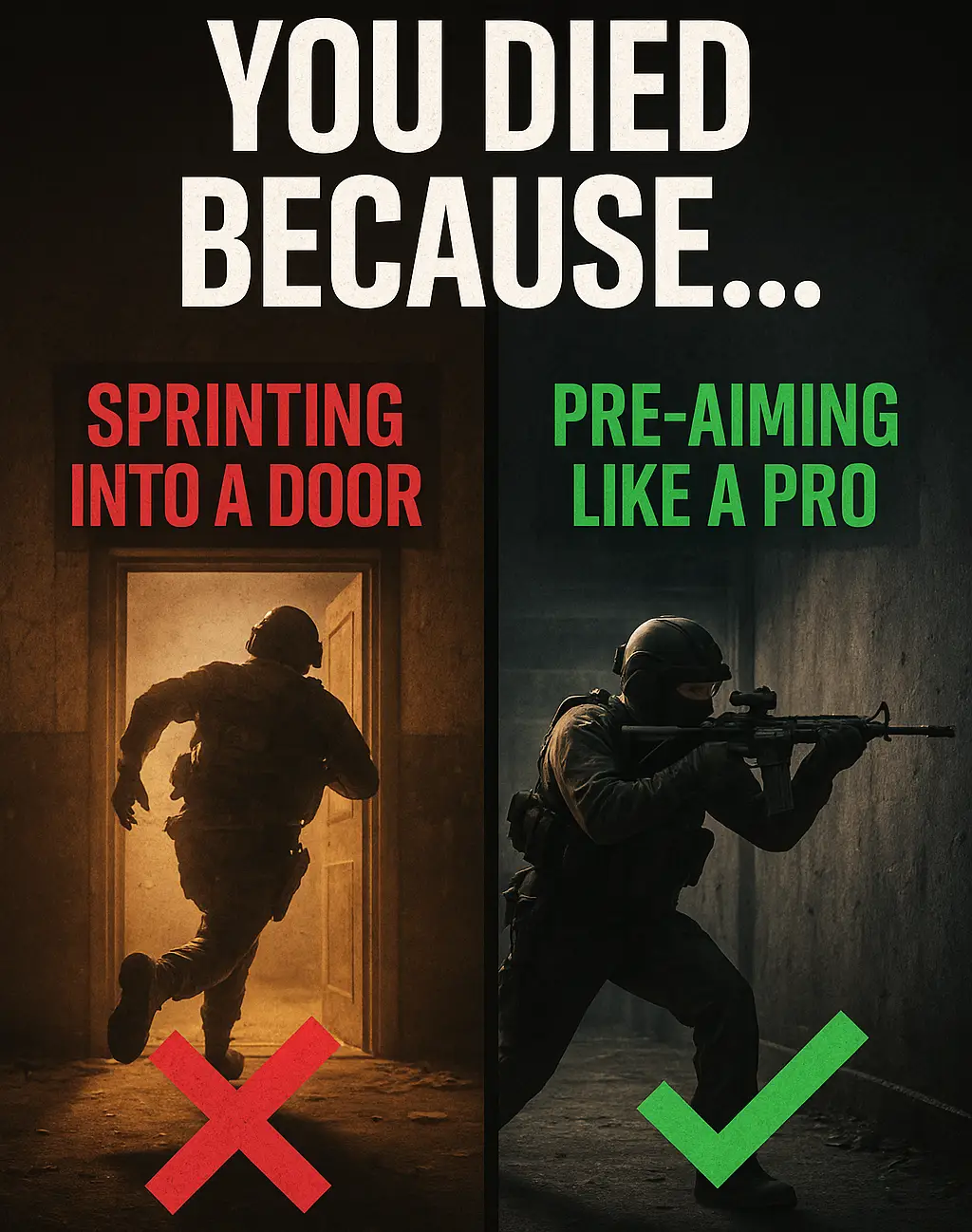
Warzone Sprint-to-Fire Delay Explained (Top 5 Secrets to Win More Fights in 2025) Field Brief: Understanding Warzone Sprint-to-Fire Delay “The