
5 Tips to Master the Warzone COD Tactical Layout
Why Every Pro Player Uses the Tactical Layout in Warzone COD What Is the Tactical Layout and How Does It
After long hours of gaming, I have wondered how to find the right gaming chair. Staying relaxed is essential for keeping your focus and performance high during intense gaming sessions. Over time, I learned that not all chairs are created equal. In this article, I’ll guide you through selecting a chair that fits your needs, focusing on support, adjustability, and materials to ensure your gaming experience is as comfortable as possible.
Comfort and proper support are the main reasons to pay attention to gaming chair features. A well-designed chair can help prevent discomfort and fatigue from long sessions. Some key elements make a noticeable difference.
Every comfortable gaming chair has an ergonomic design at its core. This means that the chair is built to support the natural shape of your body. Look for chairs with adjustable lumbar support, which adapts to the curve of your back. Equally important is an adjustable armrest design that helps you rest your arms without straining your shoulders. Some models even offer headrest pillows for extra neck support.
When you shop for a gaming chair, consider the materials. High-density foam cushions can provide better support compared to lower-quality padding. Durable materials like synthetic leather or mesh are a good choice because they handle regular use better and are easier to clean. The combination of these factors creates a chair that is ideal for long gaming sessions.
Table of Contents
ToggleBefore you start shopping, consider your seating needs and space. Adjusting the chair to match your body can provide comfort during long gaming sessions. Referring to your available space can help narrow down the options. Look at chairs that allow seat height, tilt, and back recline flexibility.
Reading specifications and reviews before visiting a store or browsing online is also good. Information on durability, assembly instructions, and usability can help you decide quickly. Spending time on research creates a list of options for chairs with qualities that appeal to you.
Finding a gaming chair with the comfort you need can be made easier by following a straightforward approach. Here’s an easy-to-follow guide you can use:
Following these steps can help simplify your search and allow you to focus on chairs that provide the comfort needed for long gaming sessions.
Here are some common factors you should consider before making your purchase. These considerations help you understand what to expect and how to benefit most from your investment. They cover the chair’s functional attributes and how it fits into your gaming environment.
Every buyer has unique needs, and these considerations can help you choose a chair that meets your requirements. The choices available go beyond aesthetics. They directly impact your long-term well-being and ensure you enjoy every gaming session without discomfort.
While a higher price does not always reflect a better product, chairs built with quality materials and innovative designs tend to be in a higher price range. I recommend following a realistic budget and comparing features among chairs. Spending more on a reliable chair can lead to better support over time.
Extra features such as adjustable headrests, footrests, or even built-in sound components can enhance your experience, but are not essential for everyone. Evaluating what fits your gaming style and personal needs helps you avoid paying for features you will rarely use.
Try the chair in a store or look for videos that review its comfort in real-life scenarios. Understanding how a chair feels after several hours of use may provide insight into its value. Hands-on testing can reveal details that written descriptions may not cover.

Beyond the basic adjustments and features, a few extra tips can help optimize your chair’s comfort level. Once you have a good chair, some adjustments to your setup and usage can add to your overall satisfaction.
One practical tip is learning the correct sitting posture. Proper posture helps balance your weight, preventing discomfort when sitting for long hours. I often adjust my chair and desk setup to encourage sitting with appropriate spine alignment.
Another tip involves regularly checking and adjusting your chair. Over time, the cushioning might settle, and minor adjustments can significantly impact support and comfort. It helps to revisit your chair settings every few months to ensure it meets your needs.
Accessories also play a role. Many gamers add seat cushions or back pads that can offer additional support. Even small changes, like using a footrest, may ease pressure on your lower back.
Cleaning your chair regularly ensures its longevity. Materials like these need periodic cleaning to prevent wear and tear that could affect comfort over time.
To get the most out of your gaming chair, consider a few long-term tips beyond the basic buying guidelines. For starters, periodically reassess your chair and workstation, as your gaming habits or body posture might change over time. This reassessment helps you spot areas needing adjustment before any discomfort sets in.
Regularly check for wear and tear as part of your maintenance routine. Over months and years, even a high-quality chair can begin to show signs of aging. Minor fixes like tightening screws, replacing worn-out casters, or adding an extra cushion can give a boost to your comfort without needing a complete upgrade.
Another important aspect is the integration of complementary accessories. If your chair lacks these features, consider investing in ergonomic cushions, additional lumbar pads, or a supportive headrest. Such accessories can add noticeable value, turning a comfortable chair into a next-level cool setup for prolonged gaming sessions.
It’s just as vital to create an environment that fosters good posture. Adjust the height of your monitors to promote natural body alignment. Regular breaks and light stretching can reduce strain from extended play sessions.
Lastly, keep a journal or log of your chair’s performance over time. Recording minor adjustments or noting changes in comfort levels can help you understand what modifications work best. This ongoing process not only assists in managing wear but also ensures that your gaming experience remains enjoyable for years to come.
The most important features of a gaming chair are comfort and support. From personal experience, I have learned that a chair should first support your posture correctly and offer a balance between cushioning and firm support. Features such as adjustable lumbar support and the option to modify seat height are just as crucial as design aesthetics.
For many hobbyists, the gaming experience is boosted by a chair that matches their style while providing functional benefits. It helps to list the features you’re after. A list I often refer to includes:
This list provides a good starting point. I have found that weighing these features relative to your needs prepares you for a more informed and satisfying purchase.
I have received many questions about choosing the right gaming chair, and I try to answer them based on my experience and research.
Question: What is the most essential feature of a gaming chair?
Answer: Proper support is key for me. A chair that supports your lower back is essential to game comfortably for hours.
Question: How can I tell if a gaming chair will suit me?
Answer: I recommend reading customer reviews, looking for detailed descriptions of comfort features, and testing the chair in person. Adjustability options and build quality are important indicators of a chair’s comfort.
Question: Is spending more on a gaming chair always better?
Answer: Not necessarily. A higher price often reflects better materials and more features, but assessing whether those features meet your specific needs is essential. Focusing on comfort and long-term support helps guide budget decisions.
Question: What maintenance can I do to keep my chair comfortable over time?
Answer: Regular cleaning and checking for wear on parts like wheels or cushioning can make a big difference. Some chairs allow you to replace specific components, extending the chair’s life.
Finding the right comfortable gaming chair involves understanding your needs and matching those to the right features. I have learned that paying attention to adjustability, material quality, and ergonomic design helps ensure that a gaming chair will support long sessions without causing discomfort.
Evaluating product specifications, reading reviews, and testing the chair, where possible, are steps that give you confidence in your decision. Creating a comfortable gaming setup substantially changes your game performance and overall well-being. Please take your time and choose a chair that truly works for you. With the proper preparation, you can step up your gameplay and protect your health for years.
Thanks for reading “How to Find the Right Gaming Chair for Comfort.” If you liked it, read Why Your PS5 Controller Might Not Be Charging—And How to Fix It.
Ask Questions: If you have any questions, leave them in the comments below.
Happy Gaming!

Why Every Pro Player Uses the Tactical Layout in Warzone COD What Is the Tactical Layout and How Does It

Best Aim Trainer for Warzone (Aiming.pro): Why Every Player Should Be Using It If you’re looking for the Best Aim
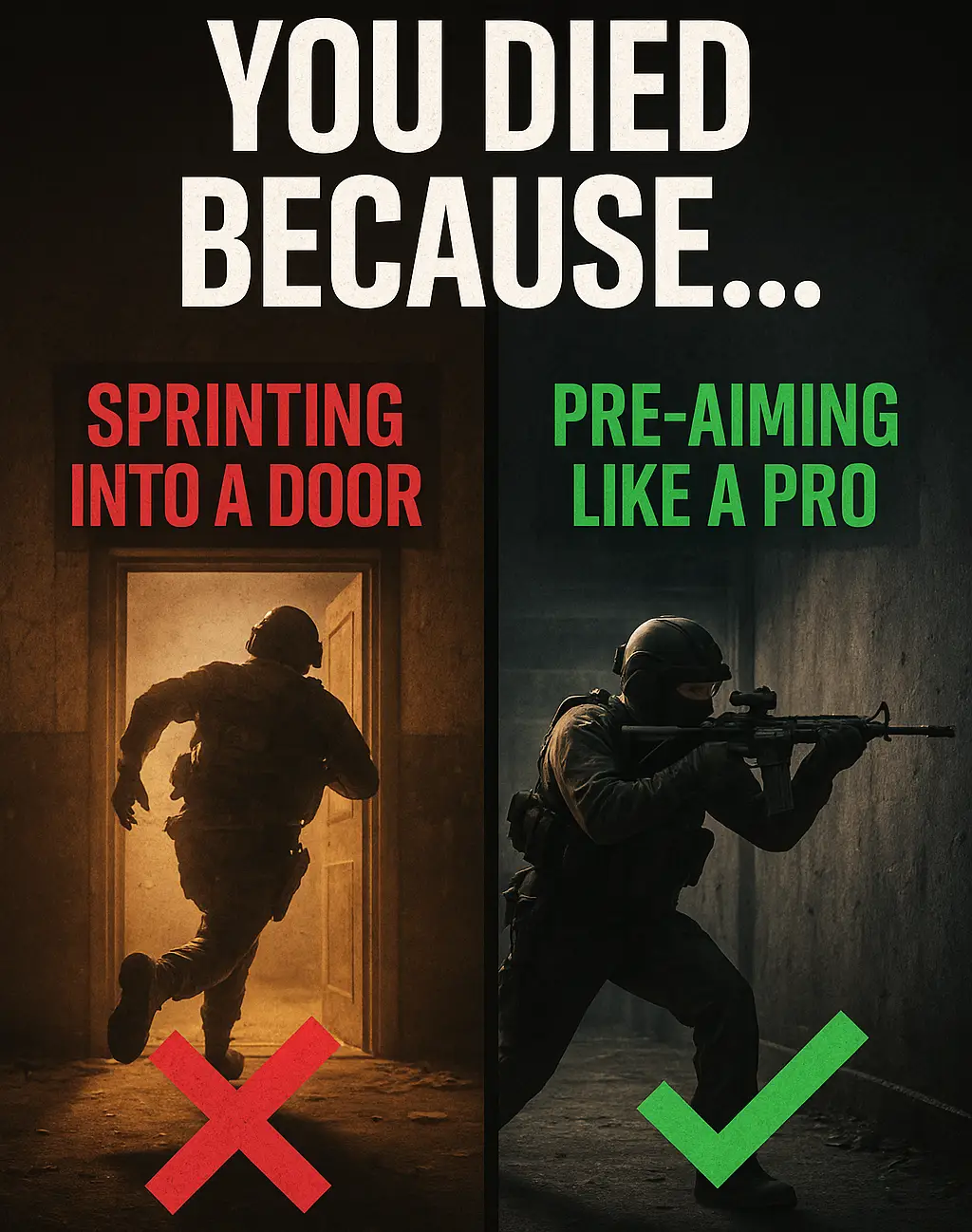
Warzone Sprint-to-Fire Delay Explained (Top 5 Secrets to Win More Fights in 2025) Field Brief: Understanding Warzone Sprint-to-Fire Delay “The