
5 Tips to Master the Warzone COD Tactical Layout
Why Every Pro Player Uses the Tactical Layout in Warzone COD What Is the Tactical Layout and How Does It
I’ve spent countless hours playing first-person shooters, so I know firsthand how much your controller impacts your performance and overall experience. If you’re aiming to level up your gameplay, picking the right controller means more than just sticking with the one that came in the box.
In this guide, I’ll explain what to look for when choosing a controller for FPS games, how specific features can give you a competitive edge, and a few lessons I’ve learned through plenty of trial and error.
Table of Contents
ToggleWhen I started playing competitively, I realized the standard controller sometimes limited my reaction speed and accuracy. A controller that matches your play style can make a massive difference in aiming, moving, and handling fast button inputs. Features like trigger response, custom mapping, and even the grip make a difference during those long marathons.
I once spent hours using a slippery controller and paid the price when my hands slipped incorrectly. A controller that fits your hand makes you feel connected to the game, ready to jump into action without worry.
Whenever I shop for an upgrade, I go through a checklist to ensure I get the features that matter most in FPS titles. Here are the main things I focus on and why they count.
Not all controllers are made equal for FPS games. Over the years, I’ve tried almost every kind, and here’s a rundown of the most popular types and who they might best suit.
Every big name in gaming controllers brings something special to the table. Here’s a quick comparison to help you spot what makes each one shine—and which matches your needs.
Buying a good controller is just the start. Fine-tuning the settings brings out the best in your setup. Here’s what I always configure first after getting a new controller:
Tweaking these preferences can take a few rounds of play to get perfect, so don’t be afraid to make small changes until it feels just right.
My first FPS games were played with standard-issue controllers, and for a while, that worked fine. But I hit a wall as I got deeper into shooters like Call of Duty and Apex Legends. Switching to a controller with paddles and quick triggers, I saw my K/D ratio jump and felt way more in control, especially in high-stakes firefights. It’s about the extra features and choosing what feels natural for your hands and reflexes.
I recommend testing controllers before buying. Borrow from a friend, try demo units at a store, or ensure your purchase can be returned if it doesn’t feel great after a session. How a controller feels is key—you won’t regret taking that extra step to find the right fit.
Big electronics retailers like Amazon, Best Buy, and GameStop carry many pro and standard controllers. Prices can be high, so I always watch for sales, bundles, or refurbished deals, especially near holidays. Buying direct from brands sometimes unlocks special colors or limited features, too. Double-check compatibility with your console or PC when buying online so you aren’t caught off guard.
Here’s a quick comparison of top-rated FPS controllers that offer serious performance boosts:
🎮 1. Xbox Elite Series 2 (Xbox, PC)
Why it’s excellent: Fully customizable paddles, adjustable thumbstick tension, and hair-trigger locks.
Best for: Competitive Xbox/PC players.
Pros:
✓ Excellent grip & build
✓ Long battery life
✓ Remappable controls
🎮 2. PlayStation DualSense Edge (PS5)
Why it’s excellent: Sony’s elite controller with swappable stick modules and back paddles.
Best for: Hardcore PlayStation users.
Pros:
✓ On-the-fly profile switching
✓ Custom triggers & sticks
✓ Software-level personalization
🎮 3. SCUF Reflex FPS / Instinct Pro (PC / Xbox)
Why it’s excellent: FPS-specific design with instant triggers and no vibration.
Best for: Pro gamers looking for every edge.
Pros:
✓ Mouse-like trigger response
✓ Multiple remappable paddles
✓ Extensive customization
🎮 4. Razer Wolverine V2 Wired Controller Budget Pick (Xbox, PC)
Why it’s excellent: Mecha-tactile buttons and ultra-low latency via wired connection.
Best for: Competitive PC/Xbox players.
Pros:
✓ Hair-trigger mode
✓ Extra custom buttons
✓ RGB flair
🎮 5. PowerA Advantage Wired Controller (Budget Pick – Xbox, PC)
Why it’s excellent: Affordable with paddles and solid build quality.
Best for: Budget-conscious FPS players.
Pros:
✓ Remappable
✓ Interchangeable parts
✓ Great value for the price
What works for you? Got a go-to FPS controller setup or settings tweak? Drop your thoughts in the comments below. Sharing stories or tips is how I’ve tracked down new gear and found setups I wouldn’t have encountered otherwise. The gaming community always delivers fresh ideas!
Thanks for reading Choosing The Best Controller For First-Person Shooters. If you enjoyed it, check out our guide on Elgato HD60 X Review: The Best Capture Card For PS5 Streaming.
Ask Questions: If you have any questions, leave them in the comments below.
Happy Gaming!

Why Every Pro Player Uses the Tactical Layout in Warzone COD What Is the Tactical Layout and How Does It

Best Aim Trainer for Warzone (Aiming.pro): Why Every Player Should Be Using It If you’re looking for the Best Aim
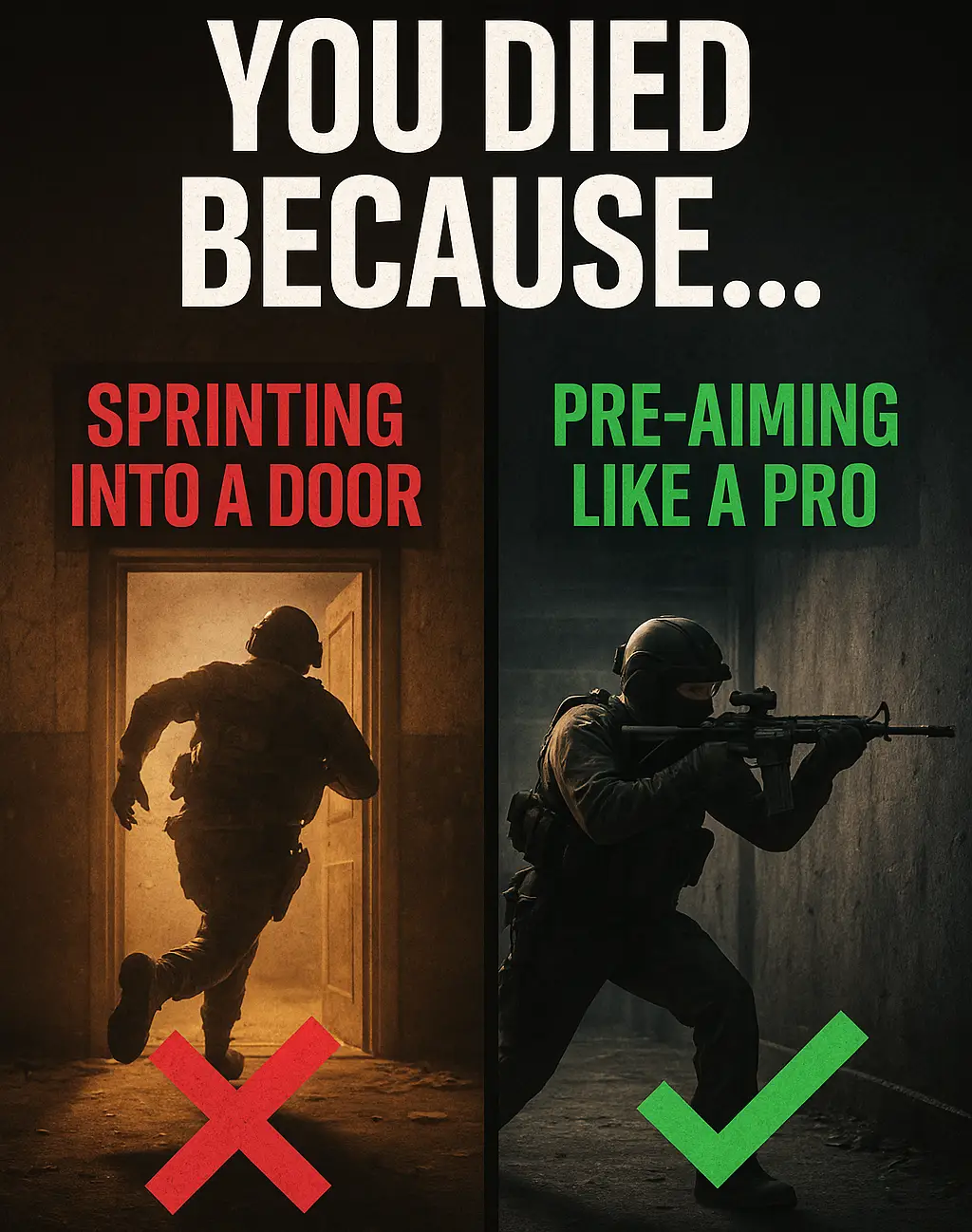
Warzone Sprint-to-Fire Delay Explained (Top 5 Secrets to Win More Fights in 2025) Field Brief: Understanding Warzone Sprint-to-Fire Delay “The