
5 Tips to Master the Warzone COD Tactical Layout
Why Every Pro Player Uses the Tactical Layout in Warzone COD What Is the Tactical Layout and How Does It
If you want to stream your PS5 gameplay in full quality with minimal hassle, the Elgato HD60 X has likely caught your eye. As someone who loves sharing gameplay on Twitch and YouTube, I spent a lot of time comparing options before finally settling on what many consider the best capture card for PS5 streaming.
After streaming countless sessions, I’ve gotten a solid feel for where the HD60 X shines—and where it could improve.
In this review, I’ll help you decide if this is the right capture card for your PS5 setup. Here’s everything I wish I knew before buying the Elgato HD60 X.
Table of Contents
ToggleStreaming from a PS5 isn’t as easy as pressing a button if you want high-quality footage. A capture card like the HD60 X makes it possible to:
Using a solid capture card improved the sharpness and professionalism of my stream. My gameplay stayed buttery smooth, and lag or skipped frames quickly disappeared, allowing me to focus on my audience and the competition.
The Elgato HD60 X is an external capture card built for the PS5 and Xbox. Its design is a small black box with HDMI in and out ports and a USB-C port for connecting to a computer. Here are its main features:
The device itself feels sturdy and premium. Everything in the box is thoughtfully organized, and the cables are long enough.
Speaking from experience, the setup is genuinely simple. Plug an HDMI cable from your PS5 into the “IN” port, another HDMI to your TV from the “OUT” port, and hook up the USB-C cable to your PC. Windows recognized it instantly, and Streamlabs knew it was a new video source with no issues.
No drivers or confusing software are needed. You can use Elgato’s free 4K Capture Utility for extra control for more custom settings, easy screenshots, and advanced recording options.
I had my first test stream up and running within 10 minutes. The preview in Streamlabs was entirely in sync with what I saw on my main screen, lending a pro feel from the start.
The main reason I chose the HD60 X was the great reviews about its picture quality, and it delivered.
I enjoyed:
I especially value HDR passthrough. My games’ colors pop on my TV, even while viewers see a smooth standard dynamic range. There are no forced downscaling or off-putting color glitches like I’ve encountered with cheaper cards.
The HD60 X also supports Variable Refresh Rate (VRR). If your display can use it, that feature will keep everything smooth, eliminating screen tearing and keeping your stream looking professional.
Audio can be tricky with a console and PC workflow, but the HD60 X keeps it mostly straightforward. The HDMI carries all game pictures and sounds from your TV to the PC. Want to use your PS5 headset mic in your stream? It does take some extra steps, like a chat link cable or tweaking the correct software settings. I use a USB mic on my PC. It keeps things easy, and my commentary perfectly syncs with the gameplay.
The HD60 X matches audio and video well, so you don’t get annoying lip-sync problems or chat delays.
I also value that Elgato is a trusted brand that offers helpful firmware updates and customer care if I ever have an issue. Their products work.
From my use, this capture card makes sense for:
For most content creators, the HD60 X delivers everything you need—and does it well.
It’s been a total game-changer since adding the Elgato HD60 X to my streaming setup. From day one, my content looked noticeably better, and every stream has been smooth—no glitches, driver headaches, or messy cable setups. I get full-resolution passthrough on my gaming monitor while my audience enjoys a crisp, high-quality broadcast.
If you’re ready to stream PS5 games like a pro or upgrade from basic built-in tools, the HD60 X is worth considering.
Want to take your PS5 streams to the next level? The Elgato HD60 X brings fluid performance and crisp, eye-catching visuals that help your content stand out.
If you want to grab one for yourself, you can buy it here:
👉 Get the Elgato HD60 X on Amazon
It’s one of the best upgrades for your streaming setup.
Thanks for reading our Elgato HD60 X Review: The Best Capture Card For PS5 Streaming. If you enjoyed it, check out our guide on Netgear XR1000 WiFi 6 Review: Next-Level Speeds for Hardcore Gaming.
Ask Questions: If you have any questions, leave them in the comments below.
Happy Gaming!

Why Every Pro Player Uses the Tactical Layout in Warzone COD What Is the Tactical Layout and How Does It

Best Aim Trainer for Warzone (Aiming.pro): Why Every Player Should Be Using It If you’re looking for the Best Aim
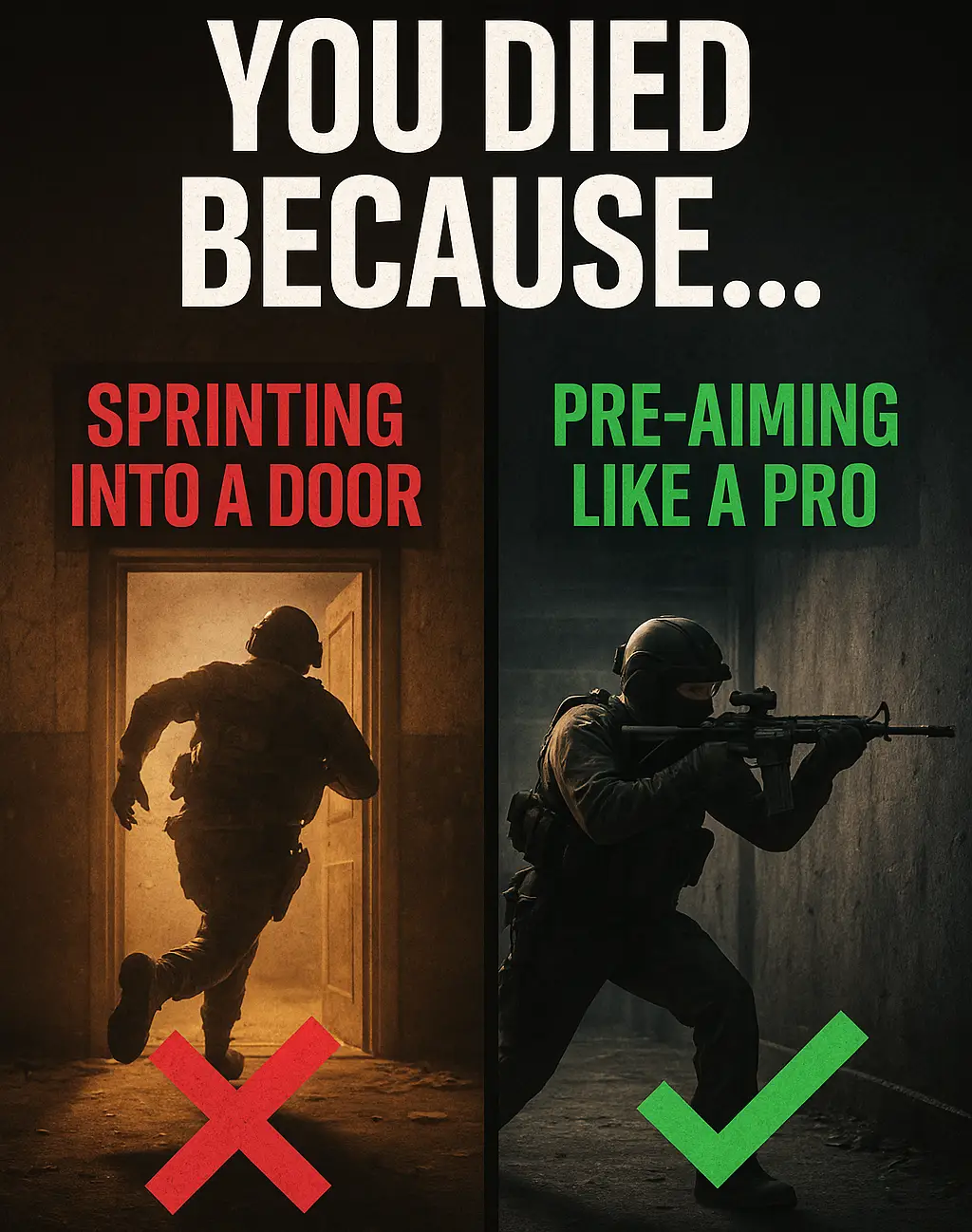
Warzone Sprint-to-Fire Delay Explained (Top 5 Secrets to Win More Fights in 2025) Field Brief: Understanding Warzone Sprint-to-Fire Delay “The