
5 Tips to Master the Warzone COD Tactical Layout
Why Every Pro Player Uses the Tactical Layout in Warzone COD What Is the Tactical Layout and How Does It
Gaming headsets are crucial in delivering an immersive experience, but they often don’t get the care they deserve. That’s why learning to clean and maintain your gaming headsets is just as important as upgrading your graphics or optimizing gameplay. Keeping your headset clean improves sound quality and extends its lifespan. In this article, I’ll walk you through practical, easy-to-follow steps to help you care for your headset. Even if you’re not a tech expert, these straightforward tips will help you protect your gear and keep it performing at its best during every session.
Before starting any cleaning routine, you must know what gaming headset you own. Headsets are built with different designs, materials, and electronic components. By checking out your headset’s construction, you can decide on the safest cleaning method without risking damage to sensitive parts.
Consider whether your headset is wired or wireless, the materials used for ear cushions and headbands, and whether any parts are detachable. Refer to your manual or the manufacturer’s website for specific cleaning recommendations. This careful evaluation ensures you select the proper supplies and techniques to protect your headset’s internal electronics while removing surface dirt.
This lays the groundwork for a safe and effective cleaning process, helping avoid accidents that could lead to costly repairs.
Proper cleaning materials are essential for maintaining your headset. You will need items that are gentle on electronics yet effective at removing dirt, oils, and grime. A soft, lint‐free microfiber cloth is ideal, and cotton swabs can be used for tight spots that are hard to reach. Prepare a small bowl with 70% isopropyl alcohol and a separate container with diluted mild dish soap and water. An old toothbrush helps scrub stubborn areas and can assist with dust in crevices.
Gathering these materials beforehand facilitates a more efficient cleaning process, reduces the chance of errors, and ensures that every part of your headset is adequately attended to.
Your headset’s ear cushions and outer surfaces collect sweat, skin oils, and everyday dirt. Regular cleaning is key to maintaining both comfort and appearance. Start lightly dampening your microfiber cloth with the diluted dish soap solution, then gently wipe down the ear cushions and exterior areas.

If your headset’s cushions are removable, remove them for a more thorough clean. Eliminating these parts lets you clean both sides and minimizes the risk of moisture seeping into sensitive electronic areas. Cotton swabs dipped in isopropyl alcohol clean narrow crevices and the edges around the cushions. For any stubborn spots, a soft toothbrush can help break down grime without being too abrasive.
After you have finished cleaning, set all parts aside to dry completely. Ensuring that every component is dehydrated before reassembly is crucial in preventing any moisture from later causing internal issues.
The audio components, including the speakers and microphone, are essential for clear in-game communication and immersive sound. Dust and grime around these areas can reduce clarity and performance. Begin lightly brushing away accumulated dust from the speaker grilles with a dry microfiber cloth.
If a deeper clean is required, moisten a corner of your cloth with a tiny amount of isopropyl alcohol and gently dab the surfaces. Take extra care around the microphone area; a dry cotton swab removes particles from its small openings. Remember, too much liquid can damage these delicate parts, so always use a light touch when cleaning around the audio components.
Allow all cleaned audio parts to air dry thoroughly before reconnecting your headset. This careful approach protects your device and ensures that your sound quality remains top-notch.
The cables and connectors are as crucial as the headset’s electronic parts because they ensure a steady signal transfer. A frayed or dirty cable can cause interference and even drop connections during intense gaming sessions. Begin by wiping the cable down gently with a slightly damp microfiber cloth.
Be cautious around the connectors. Use a cotton ball lightly moistened with isopropyl alcohol to clean off any dust or minor corrosion that may have built up. Avoid bending or twisting the cable too aggressively while cleaning, which may lead to internal wear over time. The charging ports should also be cleaned with similar care for wireless headsets to maintain a reliable charging connection.
This careful maintenance of cables and connectors preserves sound quality and reduces the risk of unexpected disconnections during your gameplay.
In addition to regular surface cleaning, a monthly deep cleaning routine is essential for long-term maintenance. Deep cleaning involves taking extra time to tackle areas where regular cleaning might not reach. If your headset has detachable parts like ear cushions or cables, remove them and immerse them briefly in the gentle cleaning solution. Rinse these parts thoroughly with clean water and set them out to air dry completely.
For parts that are not meant to be detached, use compressed air to blow out dust from hard-to-reach crevices. A lightly moistened cloth can then gently wipe down any visible residue. Although this process may take longer, it prevents long-term dirt, oils, and grime accumulation that could impair performance.
Scheduling a monthly deep cleaning helps ensure that every component of your headset gets the care it needs, ultimately protecting your investment and ensuring optimal performance during every gaming session.
Recording your cleaning and maintenance routines is a smart way to ensure nothing is overlooked. Tracking the dates you perform light and deep cleans helps you stay on schedule and alerts you to recurring issues. For instance, a sudden change in audio quality might indicate that one of the components needs extra attention.
Consider using a simple checklist on paper or digitally to record when you have cleaned the ear cushions, cables, and connectors. If you continuously notice dirt buildup or performance deterioration, it might be time to contact the manufacturer’s support service for further advice.
This careful documentation helps plan future cleaning sessions and assures you that all parts of your headset consistently receive the required care. Routine checks are an effective way to catch issues early before they escalate into more significant problems.
It is natural to have questions about headset maintenance. For example, if liquid accidentally seeps into your headset, the first step is to disconnect all cables and power them down immediately. Use a dry cloth to wipe off as much liquid as possible, then employ compressed air to help remove moisture from tight spaces. If you notice any audio quality drop after cleaning, double-check that all components have dried completely before using the device again.
Another common query concerns the frequency of cleaning. Light cleaning after several gaming sessions and a more thorough deep cleaning every month usually works best. Avoid household cleaners or harsh chemicals, as these can leave a residue that may damage components. Instead, use isopropyl alcohol and diluted dish soap for safe cleaning.
If your headset stops working correctly, inspect every area—from cables to audio components—for visible signs of damage or dirt buildup. Cleaning these areas carefully according to the above steps often resolves performance issues. However, if the problem persists, it might be best to consult professional repair services or the manufacturer for guidance.
Maintaining your gaming headset isn’t just about a quick wipe down; it’s a commitment to extending the life of your gear and ensuring every gaming session sounds as good as it looks on screen. The practical steps outlined above—from understanding your headset to performing a detailed deep clean—provide a clear roadmap for keeping your equipment in top condition. Regular maintenance enhances your audio experience and minimizes the risk of audio issues that can interrupt your gameplay.
Your action plan should begin with familiarizing yourself with your device’s specifications and collecting the proper cleaning tools. Set aside a little time after every few gaming sessions for light cleaning, and designate one day each month for a deeper, more detailed maintenance routine. Remember to note down the dates of each cleaning session so you can monitor the condition of your headset over time.
Even though basic cleaning takes only a few minutes, a well-executed deep cleaning can have lasting benefits, from improved sound clarity to greater comfort during long playing hours. Every gamer can benefit from a consistent maintenance schedule, and over time, you may even discover new techniques that work best for your setup.
Share your cleaning tips and any tweaks that have made a real difference; your experience might help another gamer improve their routine. Enjoy more precise, more reliable audio, and keep your gaming sessions as immersive as they are exciting.
Thanks for reading How to Clean and Maintain Your Gaming Headsets. If you liked it, read Why Your PS5 Controller Might Not Be Charging—And How to Fix It.
Ask Questions: If you have any questions, leave them in the comments below.
Happy Gaming!

Why Every Pro Player Uses the Tactical Layout in Warzone COD What Is the Tactical Layout and How Does It

Best Aim Trainer for Warzone (Aiming.pro): Why Every Player Should Be Using It If you’re looking for the Best Aim
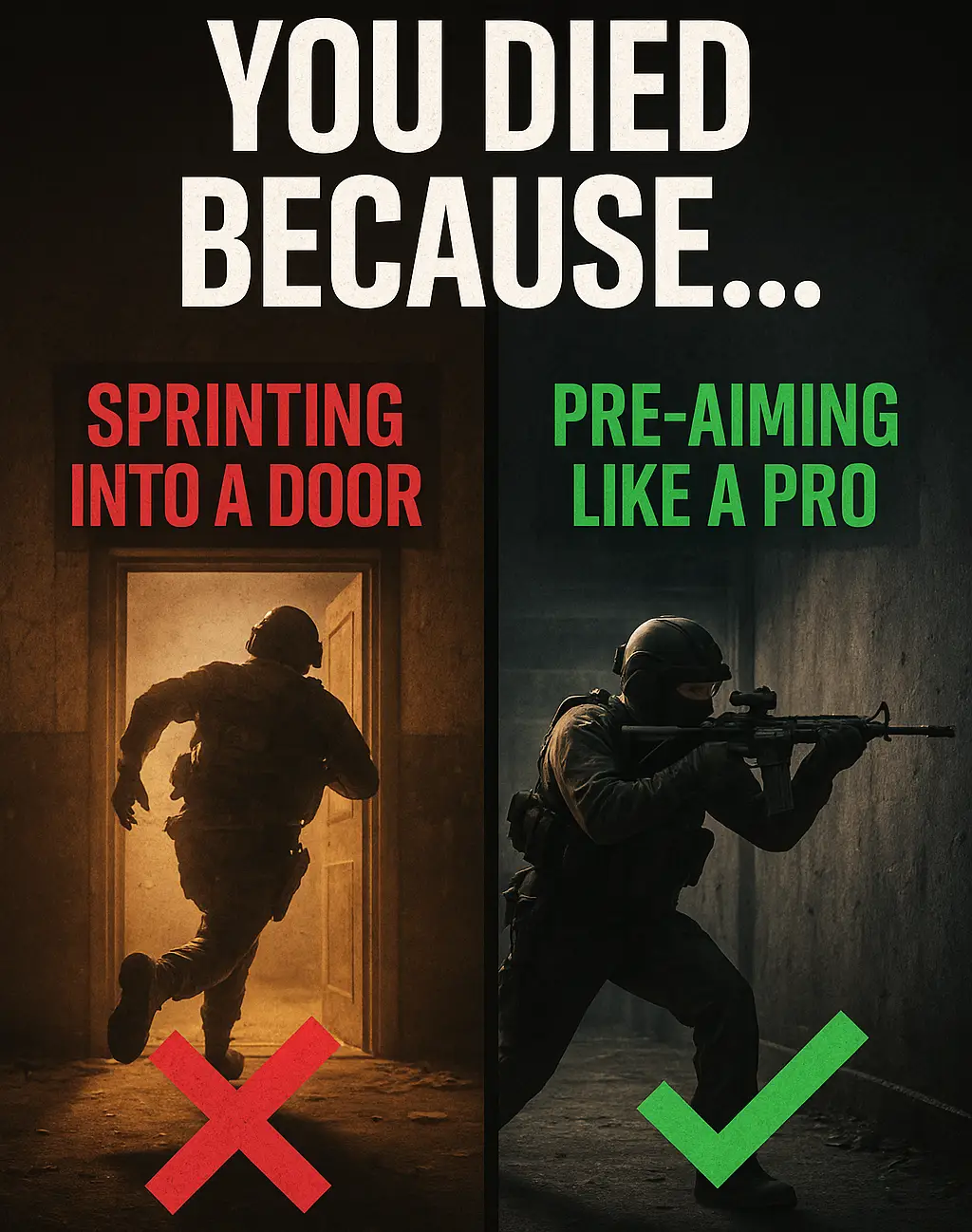
Warzone Sprint-to-Fire Delay Explained (Top 5 Secrets to Win More Fights in 2025) Field Brief: Understanding Warzone Sprint-to-Fire Delay “The